How to remove or deselect the theme for a specific page?
How To articles are not official guidelines or officially supported documentation. They are community-contributed content and may not always reflect the latest updates to Liferay DXP. We welcome your feedback to improve How To articles!
While we make every effort to ensure this Knowledge Base is accurate, it may not always reflect the most recent updates or official guidelines.We appreciate your understanding and encourage you to reach out with any feedback or concerns.
legacy-article
learn-legacy-article-disclaimer-text
Issue
- The user has deployed a custom theme as a WAR file, and it is configured as the default. As soon as they create a new page, the same theme is applied, but they want to remove or deselect the theme for that page.
Environment
- Liferay DXP 7.4
- Quarterly Release
Resolution
- Users may configure the page by clicking the Edit > Design> Change current theme option
-
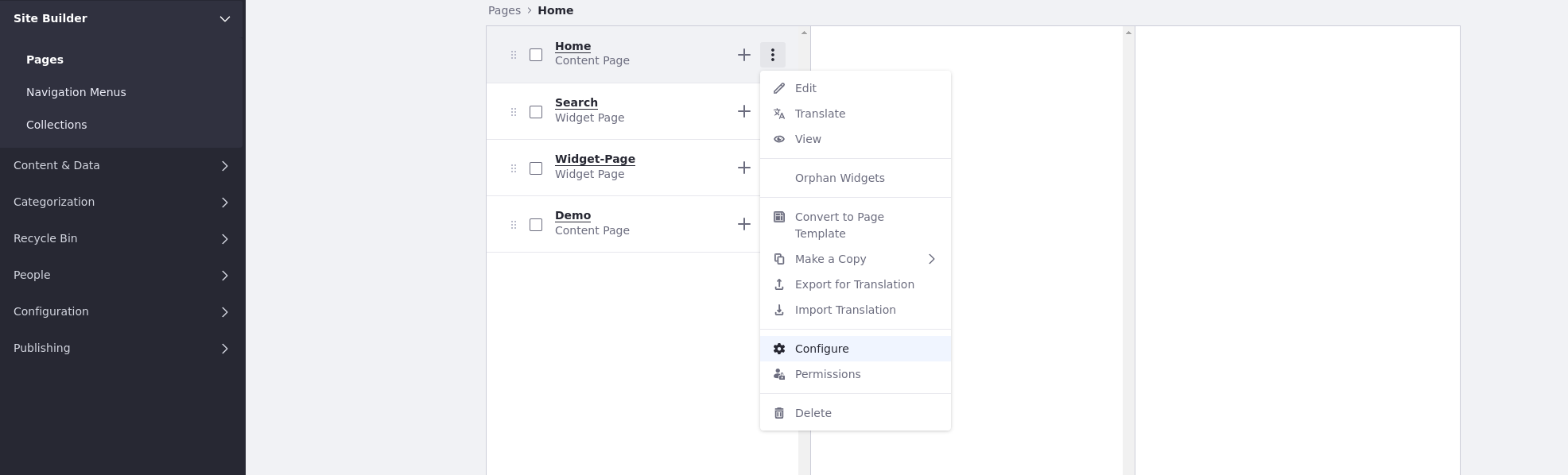
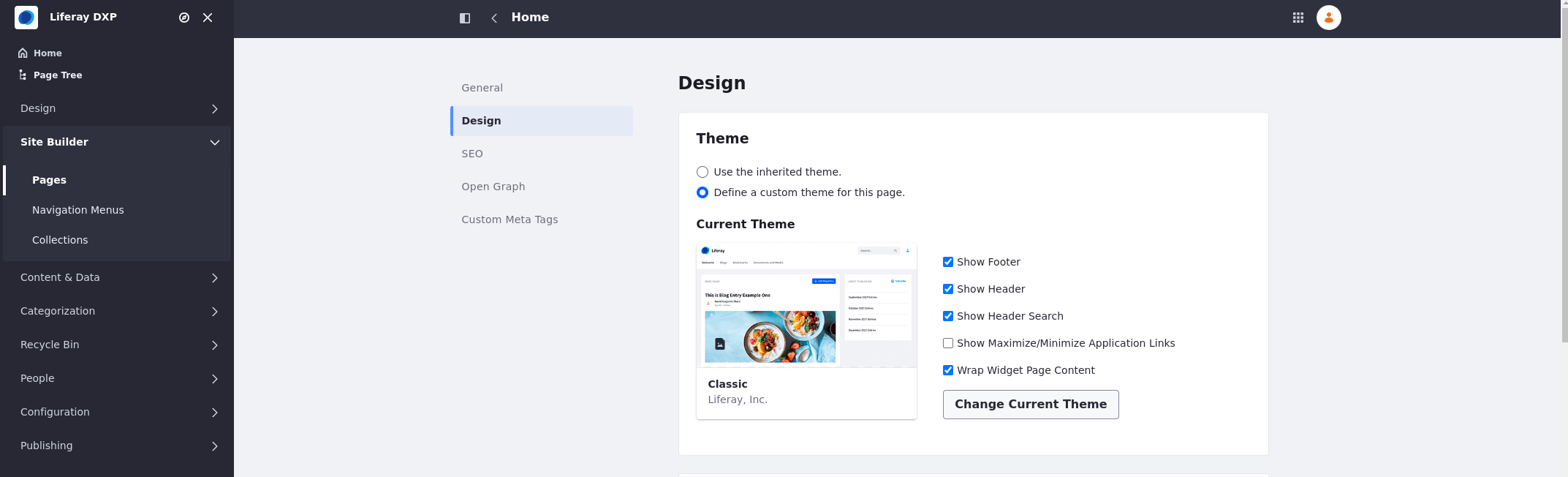
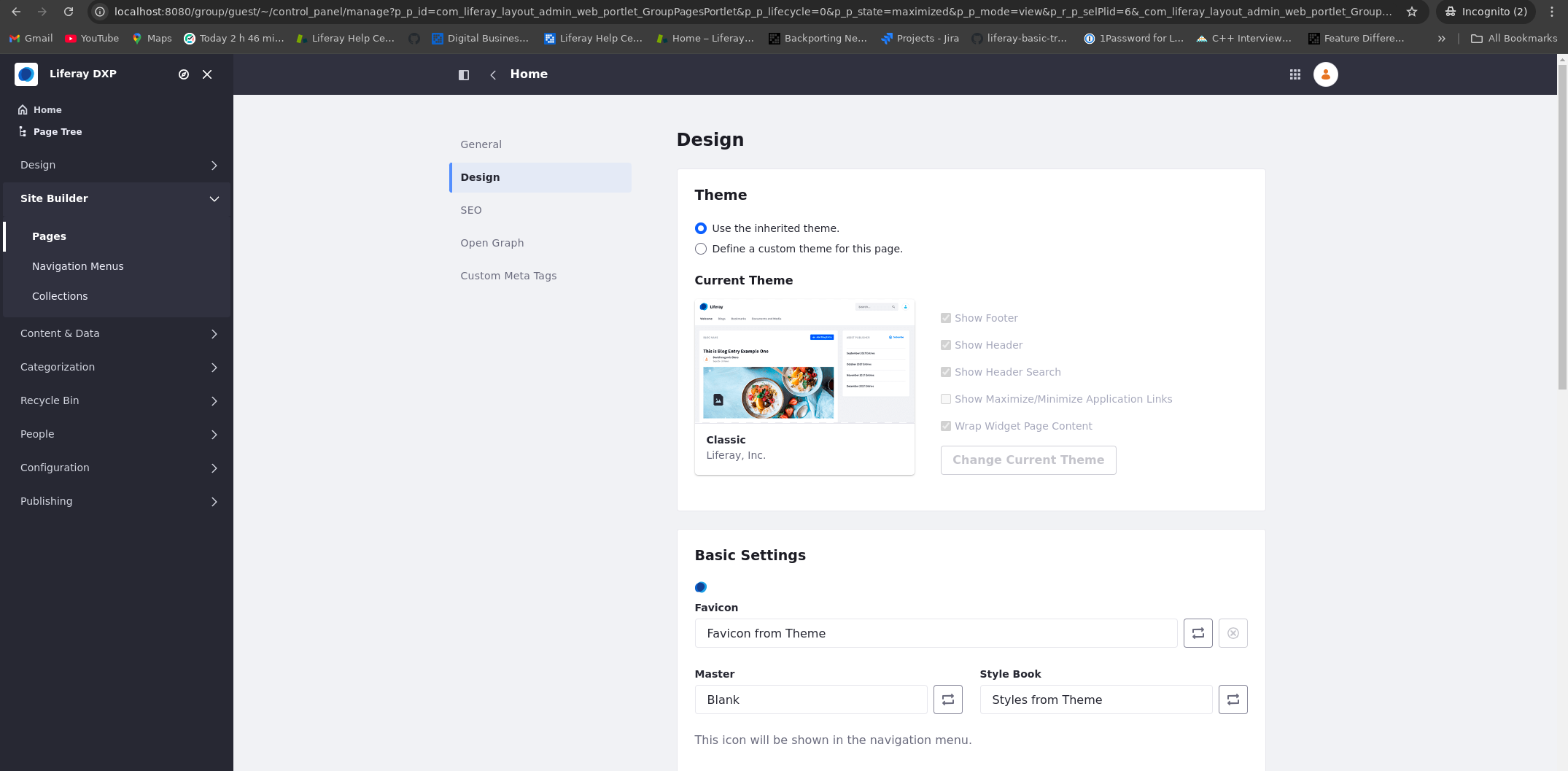
did-this-article-resolve-your-issue
