Canceling a Shipment
If a buyer cancels an order before it is shipped, the seller may cancel the shipment in Liferay Commerce. Note that cancelling a shipment does not close an order. Managing an order’s status is done on the Orders menu in the Control Panel.
To cancel a shipment:
Navigate to the Control Panel → Commerce → Shipments.
Click the 3-dot icon next to the shipment to be canceled (for example, 42498).
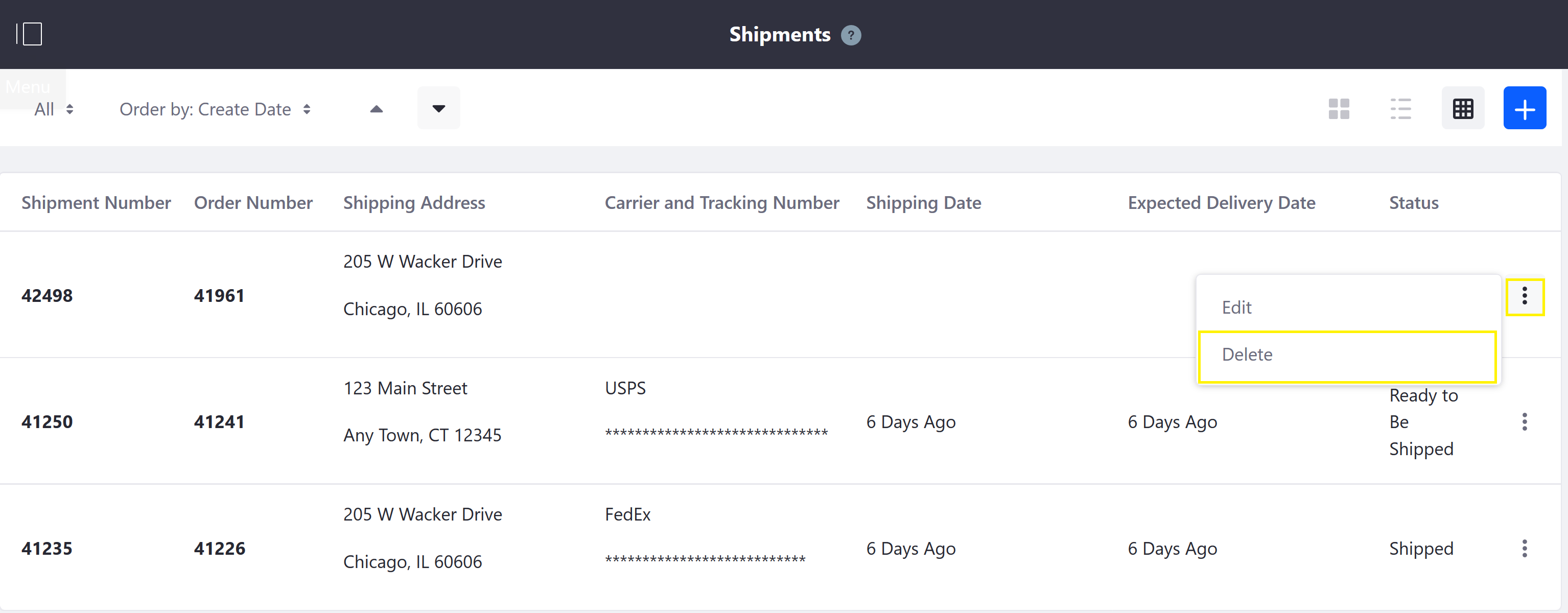
Click Delete.
Click OK in the confirmation window.
The shipment has been canceled.
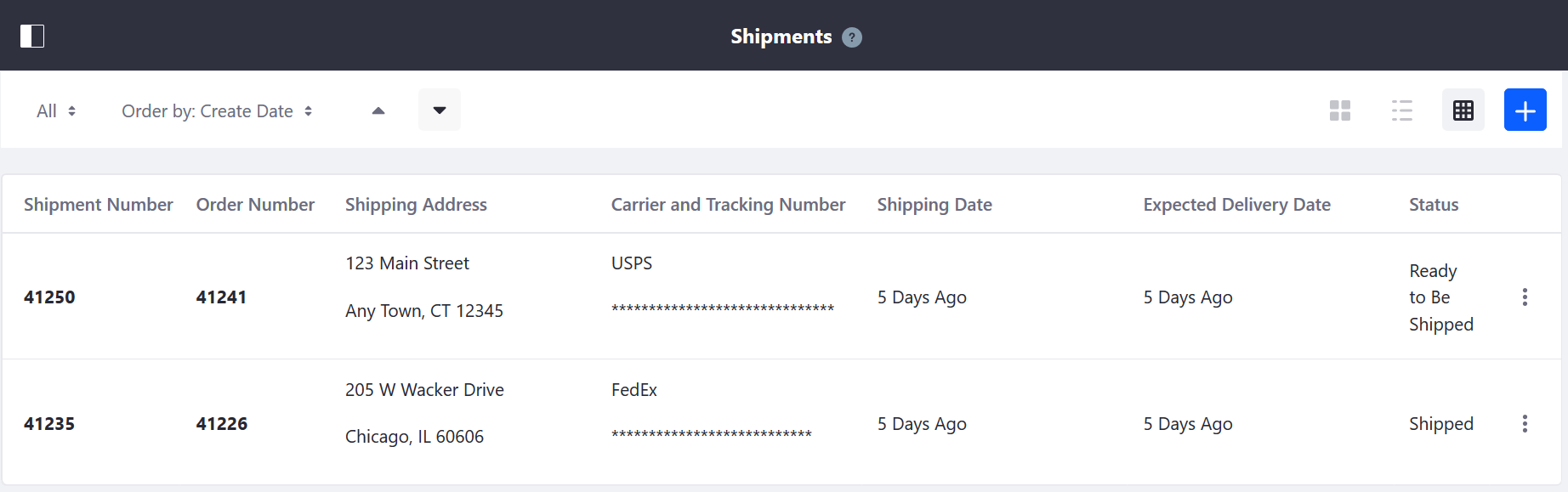
Canceling a shipment changes the status in the Transmitted tab in the Orders menu.
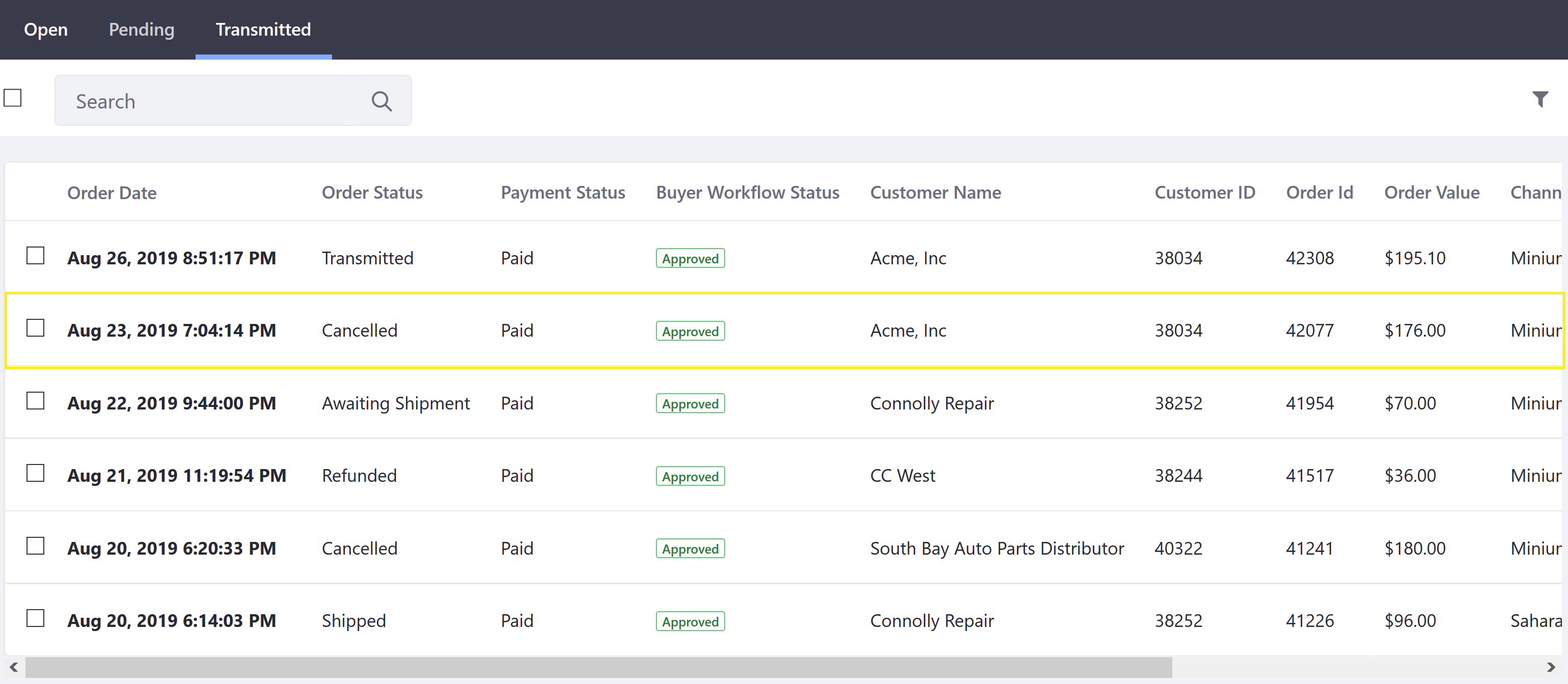
Note that if a new shipment is created from the same order, a new shipment number is generated (for example, 42888).
Related Topics
- Introduction to Shipments
- Processing an Order
- Creating a Shipment
- Orders Menu Reference Guide
- Order Information
Capability:
Deployment Approach:
Feature: