Configuring Templates
Once you’ve configured a widget, Configuration Templates can save those settings in a reusable template.
Configuration templates are only available for widgets placed on a page. Applications available from the Liferay DXP Menu do not provide configuration templates.
To create a configuration template,
-
Start editing the page where the widget has been deployed.
-
Click Options (
 ) in the widget header → Configuration Templates.Note
) in the widget header → Configuration Templates.NoteBefore Liferay DXP 2025.Q1/Portal GA132, the Configuration Templates option appeared in the widget’s top-right corner.
If you want to save the widget’s current settings, click Save Current Configuration as Template. Otherwise, modify the settings and then click the button.
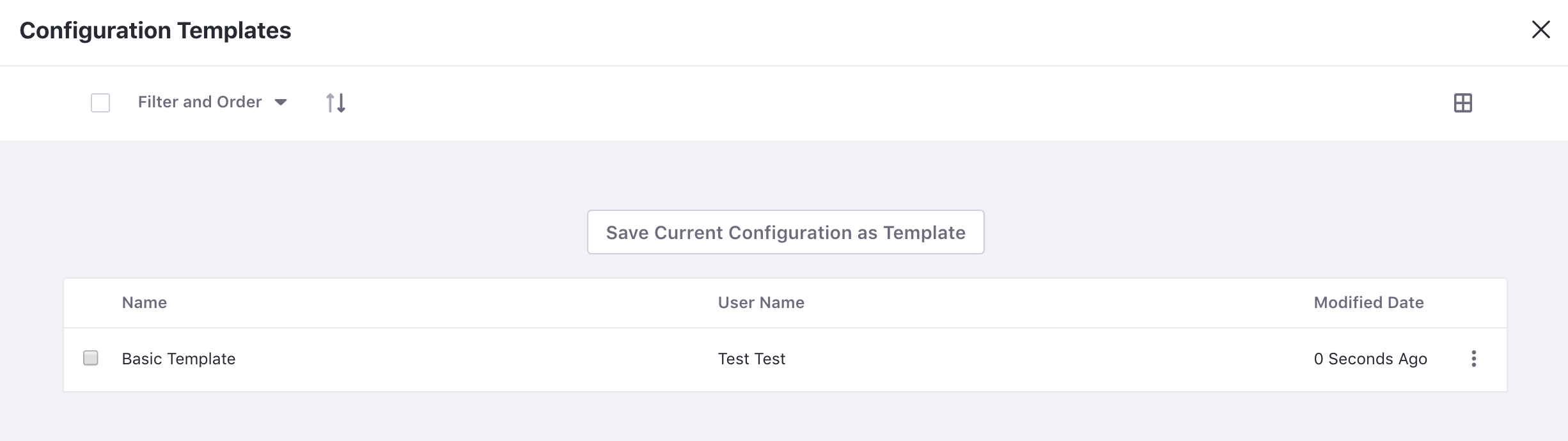
-
There is only one field to fill out. Enter a name for your template and click Save.
Your configuration now appears in the list. If you must ever revert the app to these archived settings, click Actions (
 ) → Apply next to the configuration template you want to apply.
) → Apply next to the configuration template you want to apply.
Unless otherwise noted, all widgets in Liferay DXP support this feature. This is particularly useful for widgets with a lot of configuration options, such as the Message Boards application.