Reviewing A/B Test Results and Publishing Test Variants
When the A/B Test finishes, you can find the test results in Analytics Cloud and Liferay DXP. Analytics Cloud declares a winner when the Confidence Level Required is achieved during the duration of the test. To understand how to configure the Confidence Level Required for your test, see Creating A/B Tests.
You receive a notification in Liferay when the A/B Test finishes.
To review the A/B Test results and publish your variant,
Go to the Content Page where the A/B Test is running.
In the Control Menu, click the A/B Testing flask icon (
 ).
).If you have other Experiences for the Content Page, select the Experience.
Review the test results under the Active Test section:
- Winner Declared: The confidence level requirement was met.
- No Winner: The confidence level requirement was not met for the duration of the test.
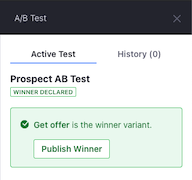
From the Variants section, you can
Publish the variant, which is highlighted with the check mark.
Discard Test, to ignore the A/B Test recommendations and keep the current Content Page.
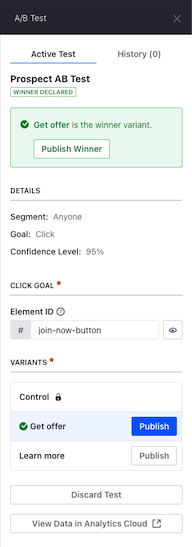
noteWhen you publish the A/B Test variant, the variant becomes active for all users visiting the Content Page.
You can click the View Data in Analytics Cloud button from the A/B Tests panel to go to the Analytics Cloud dashboard and view other test statistics. For more information, see A/B Testing Analytics.