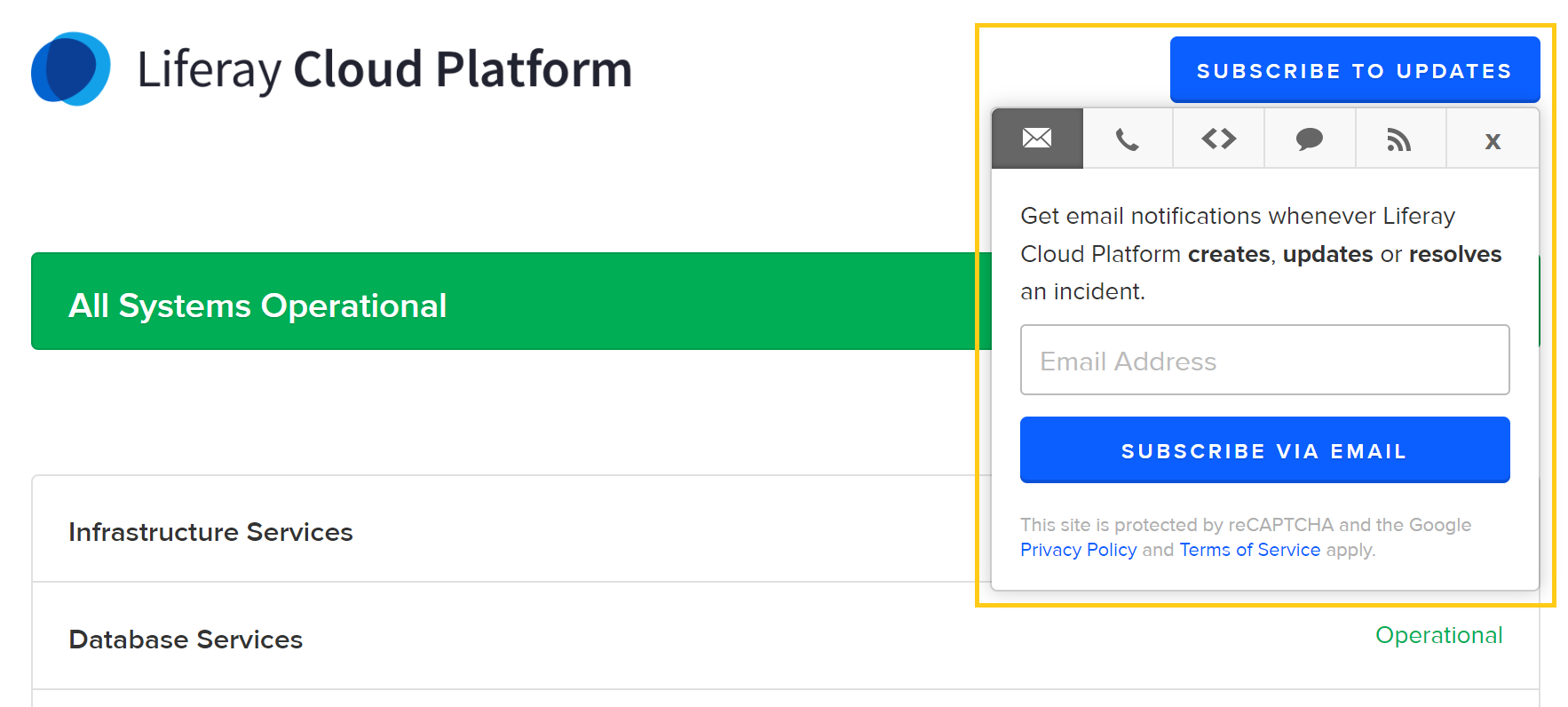Liferay Cloud Platform Status
The Liferay Cloud Platform is comprised of multiple systems. Users can view the status of Liferay Cloud Platform systems, incident history, and planned maintenance windows via the Liferay Cloud Platform status page.
Access the Status Page via the Liferay Cloud Console
Users can access the Liferay Cloud Platform status page via the Liferay Cloud console:
Click on the Help icon at the top right of the console page.
Click on Uptime status.
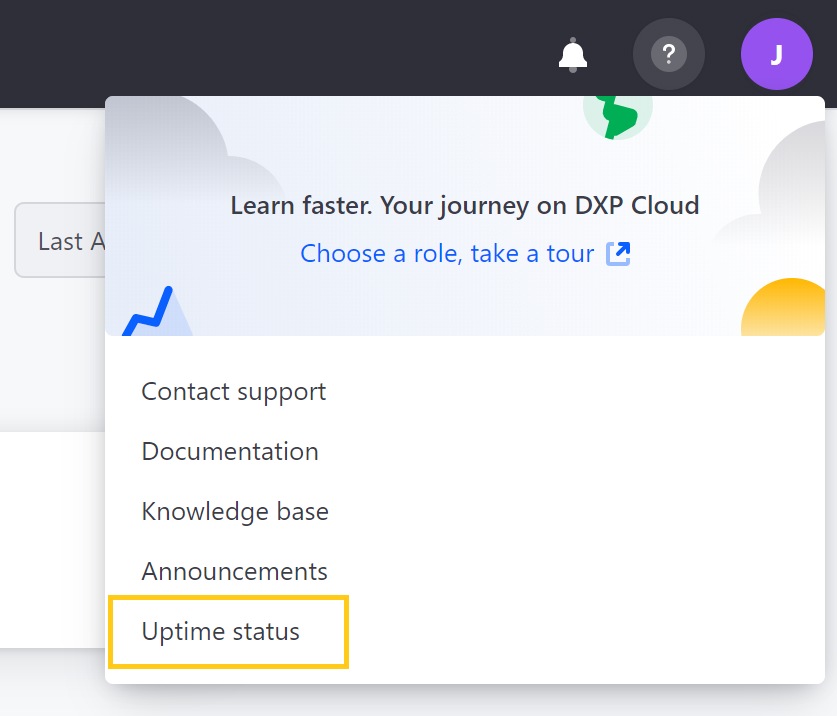
View the Status of Cloud Platform Systems
The Liferay Cloud Platform status page lists the current status of the following systems:
- Infrastructure Services
- Database Services
- Storage Services
- Monitoring and Logging Services
- Networking Services
- Liferay Cloud Console
- Liferay Cloud API
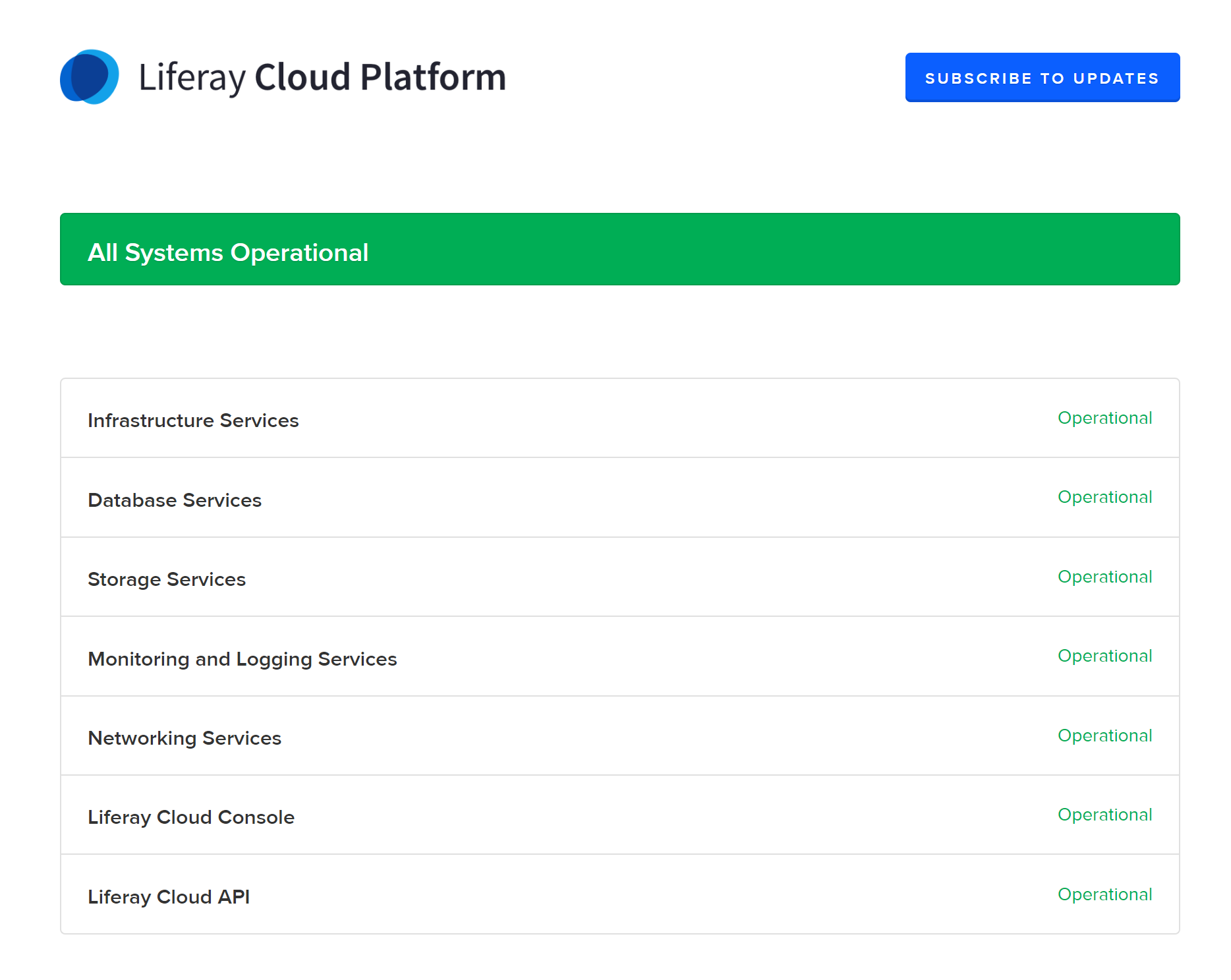
View Incident History and Scheduled Maintenance Windows
Users can view past incidents and scheduled maintenance windows from the Liferay Cloud Platform status page.
Scroll down the Liferay Cloud Platform status page to see recent incidents.
Click Incident History at the bottom of the page to see extended records.
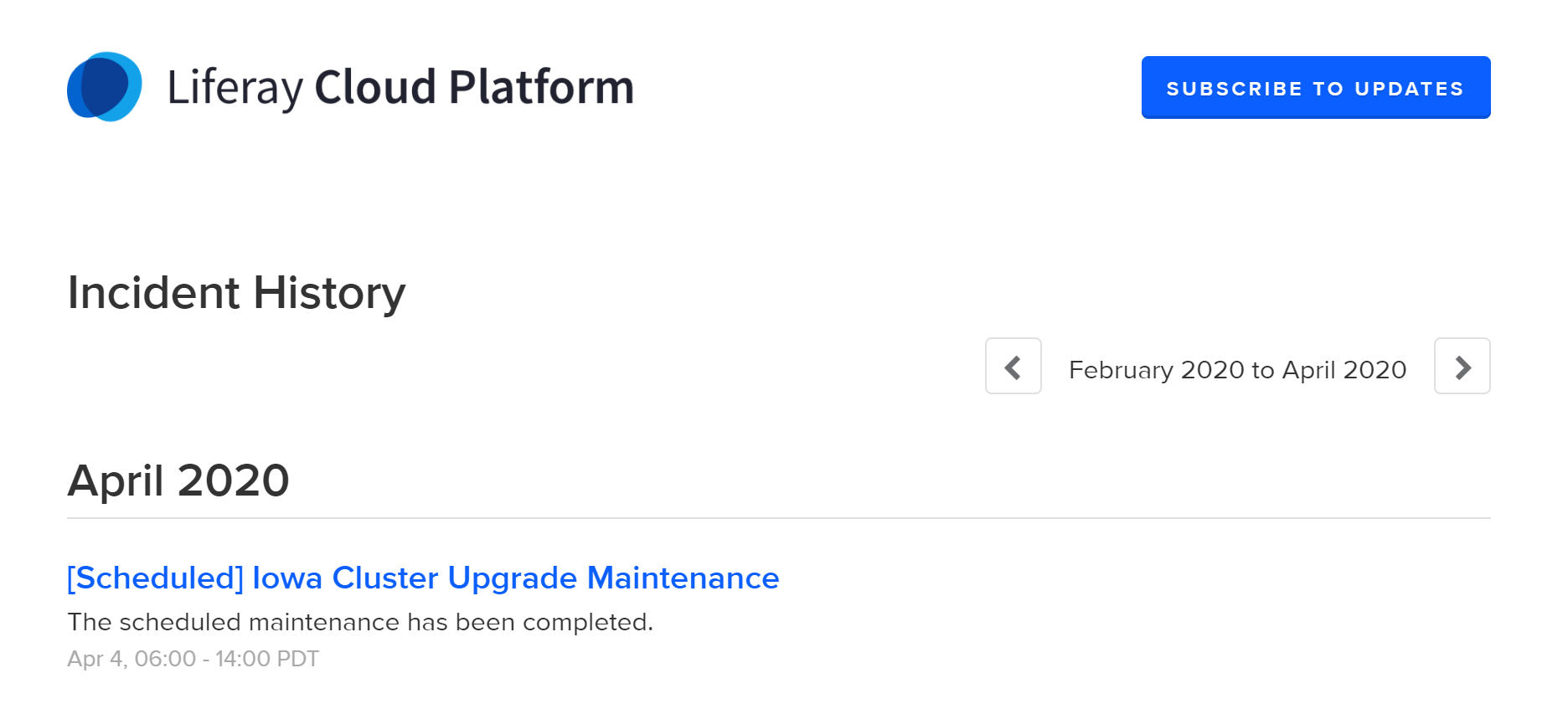
Subscribe to Updates
Users can Subscribe to Updates to receive real-time notifications of any platform status changes.
Click on Subscribe to Updates, and select the method of notification that is most convenient for you.