Configuring Mentions
Mentions are enabled by the Mentions app. By default, the Mentions app is enabled globally. However, this can be enabled or disabled either globally or per Site.
Configuring Mentions on a Global Scope
To access the global Mentions settings for your Virtual Instance:
Click the Global Menu (
 ) and click Control Panel.
) and click Control Panel.Under Configuration, click Instance Settings.
Under Content and Data, click Community Tools.
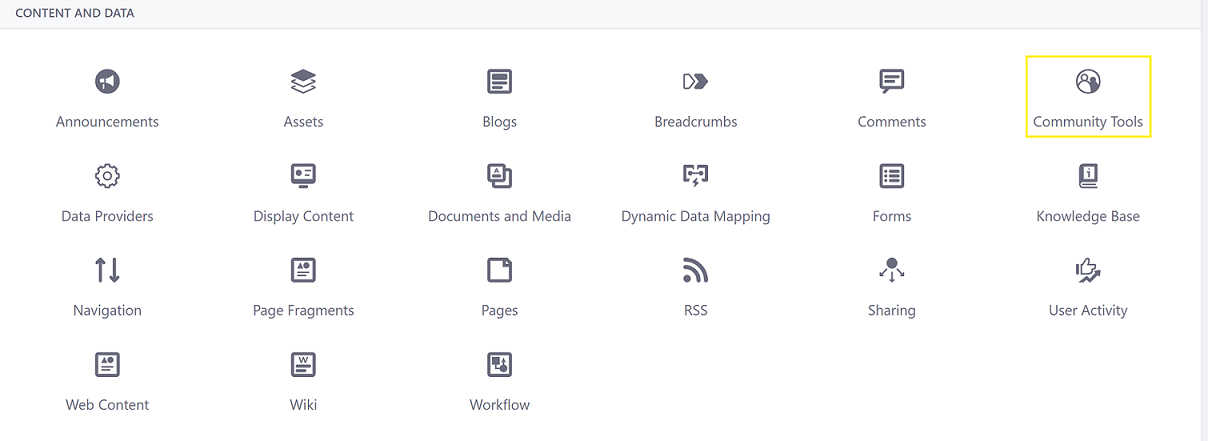
In the Virtual Instance Scope section, click Mentions.
By default, all users can mention fellow Site members and friends. To configure this option, select Define Mentions Capability for Users and specify the settings you want.
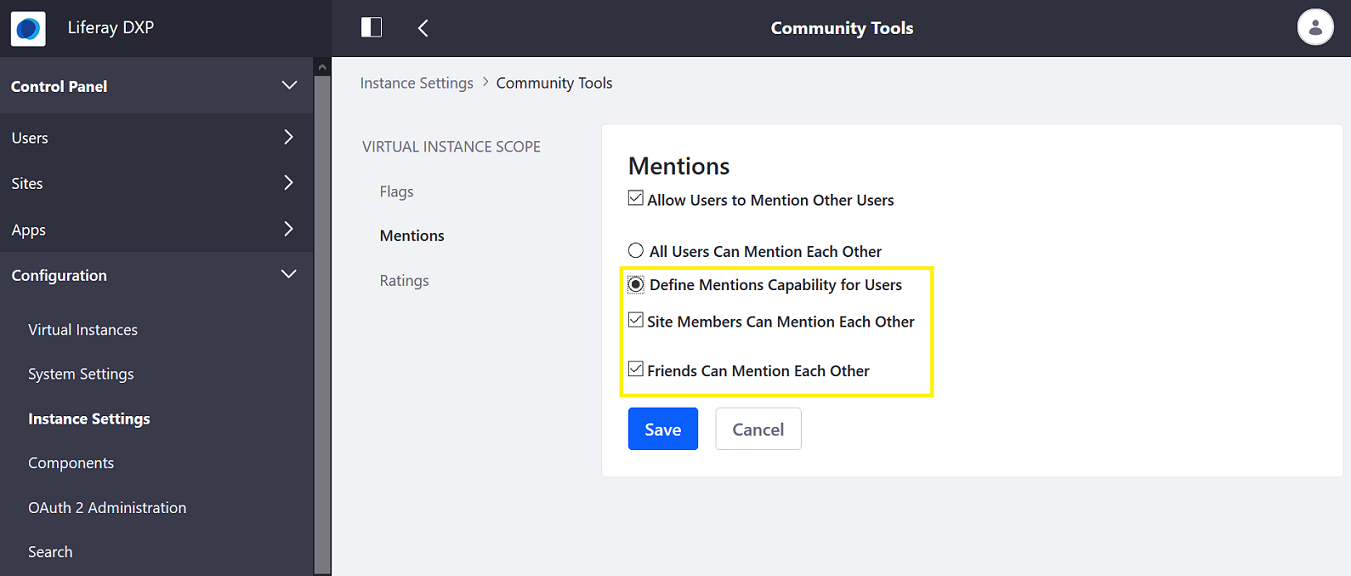
Click Save.
Configuring Mentions on a Site Scope
Site administrators can enable or disable Mentions for a Site.
Access the Mentions option:
In Liferay DXP 7.4+
From the Site Menu, go to Configuration → Site Settings.
In the Content and Data section, click Community Tools and then click Mentions.
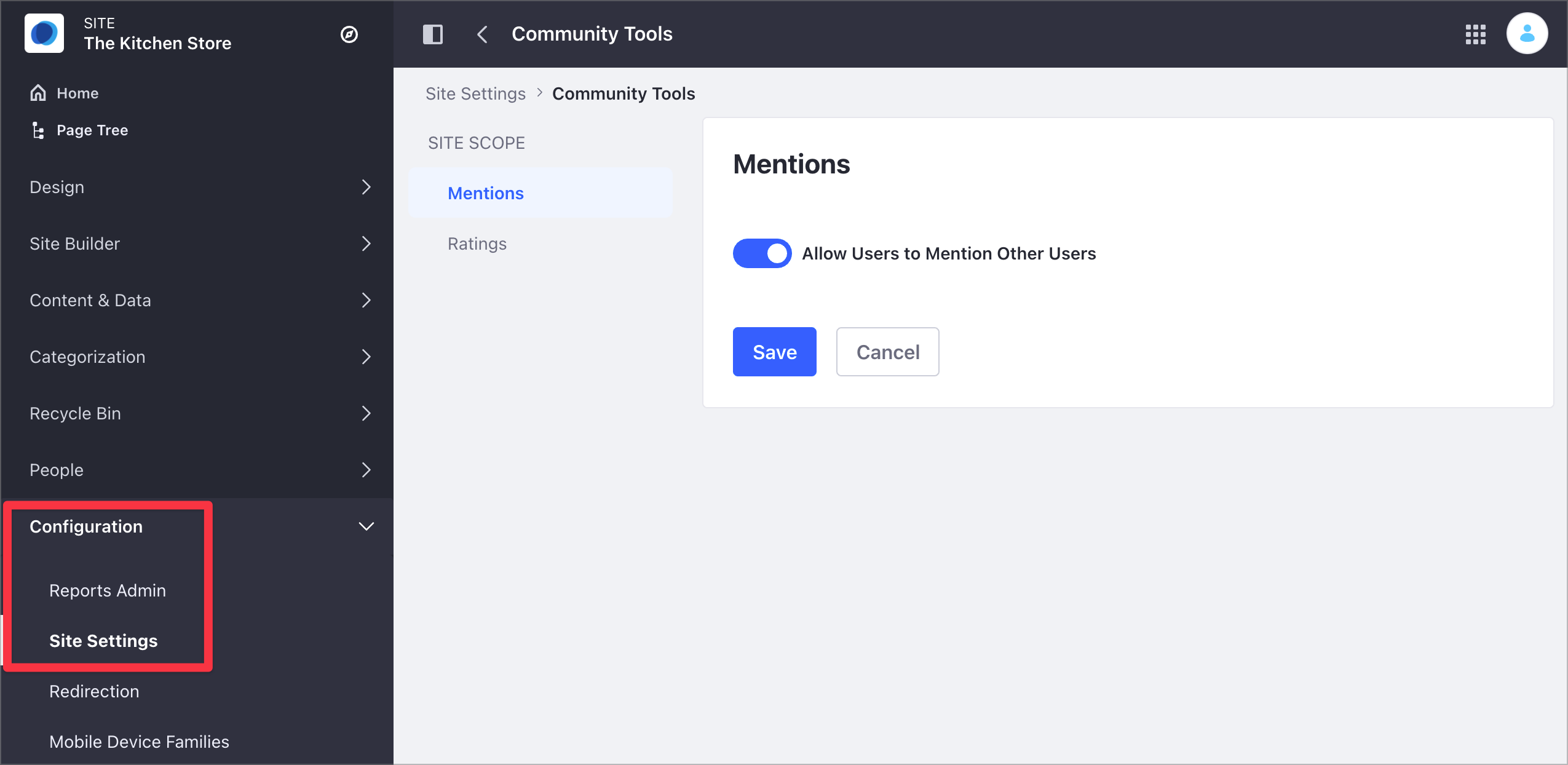
In previous Liferay DXP versions
From the Site Menu, go to Configuration → Settings.
Under the Social area, expand the Mentions option.
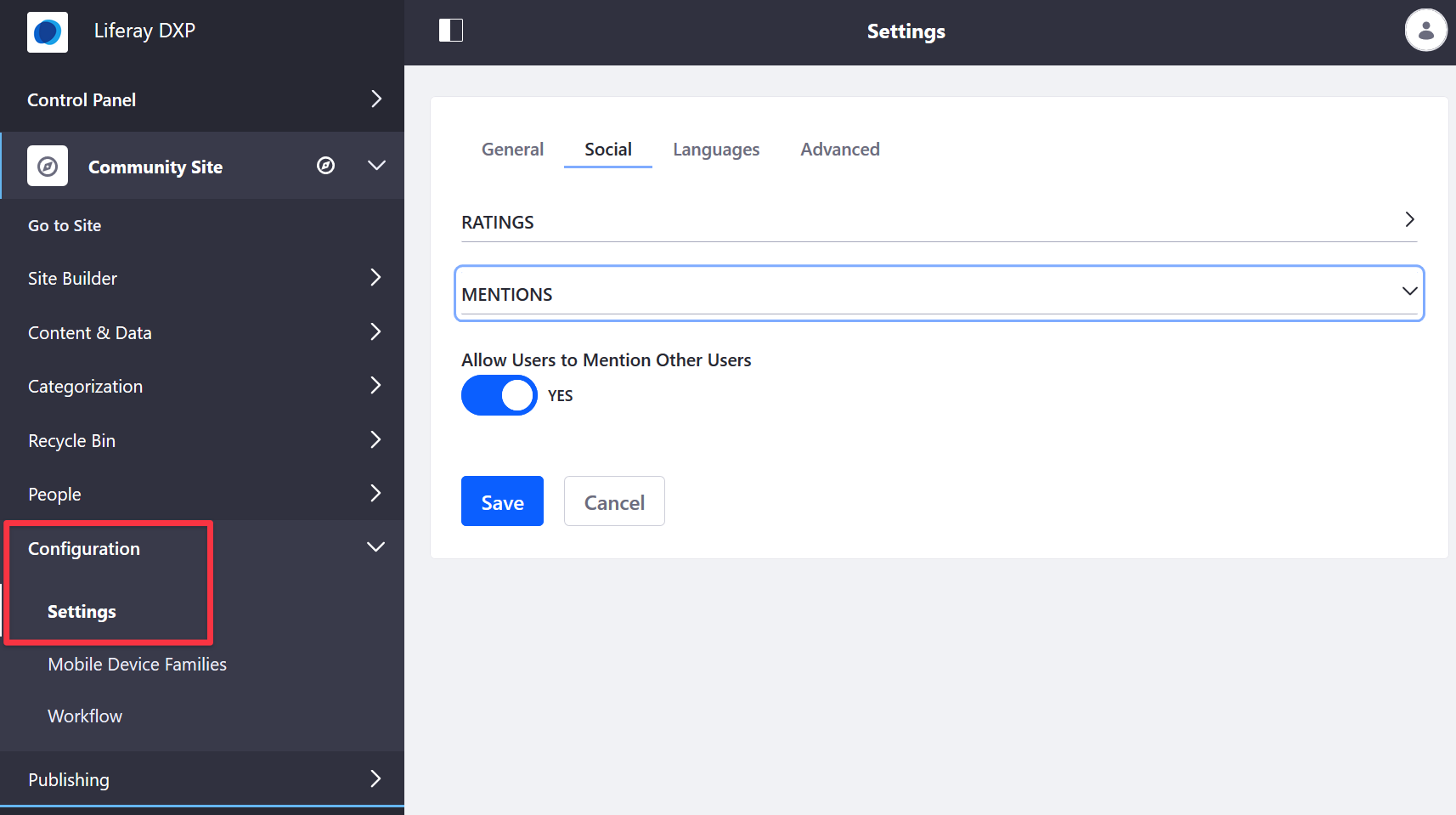
In the Allow Users to Mention Other Users option, toggle the switch to set your preferred setting.
Click Save.