Pending Orders
The Pending Orders page is a page where order managers can view all incomplete orders associated with an account; an incomplete order contains items in the cart but has not been through the checkout process. In addition, the Pending Orders page contains the Add Order button to allow order managers to create multiple orders at the same time.
The Pending Orders page uses the Open Carts widget. If using the Minium Accelerator to create sample data, the Pending Orders page has already been created and can be found in the site Navigation Menu.
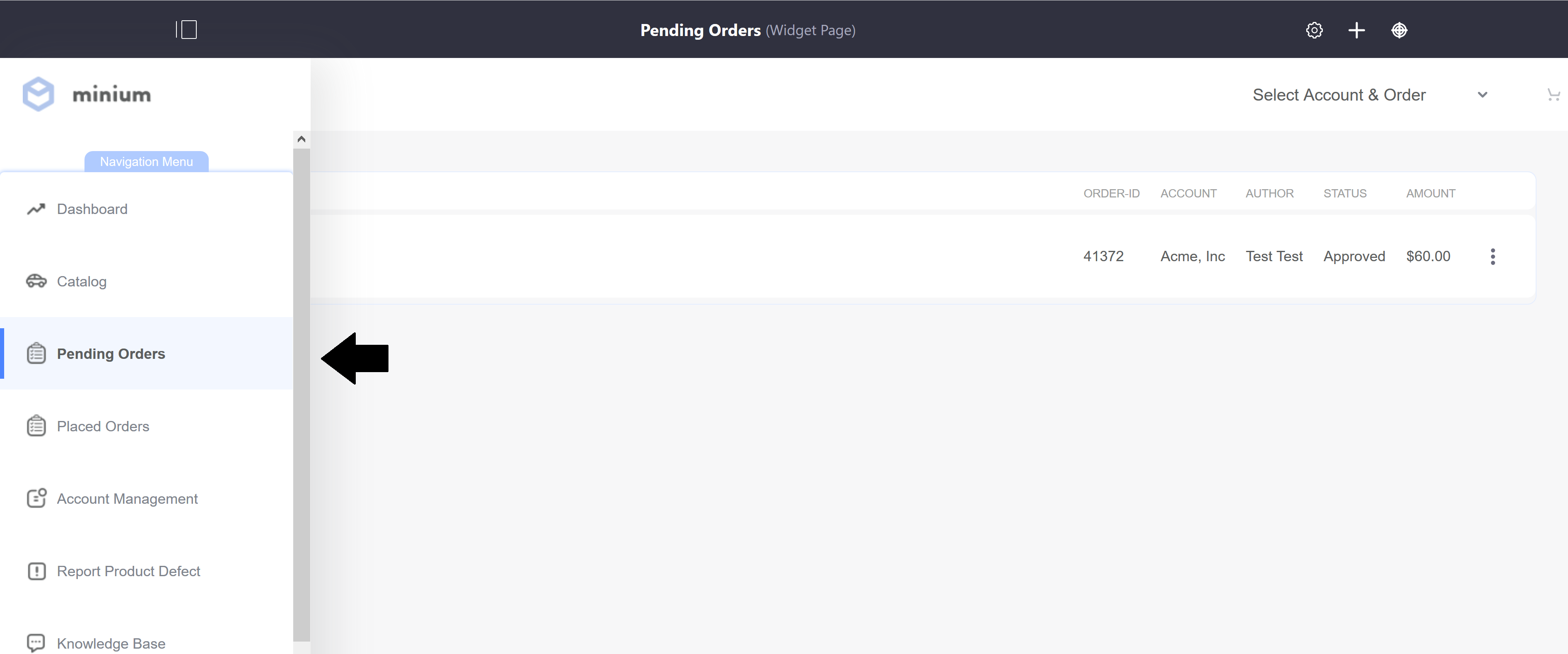
The Open Carts widget displays a list of orders associated with an account:
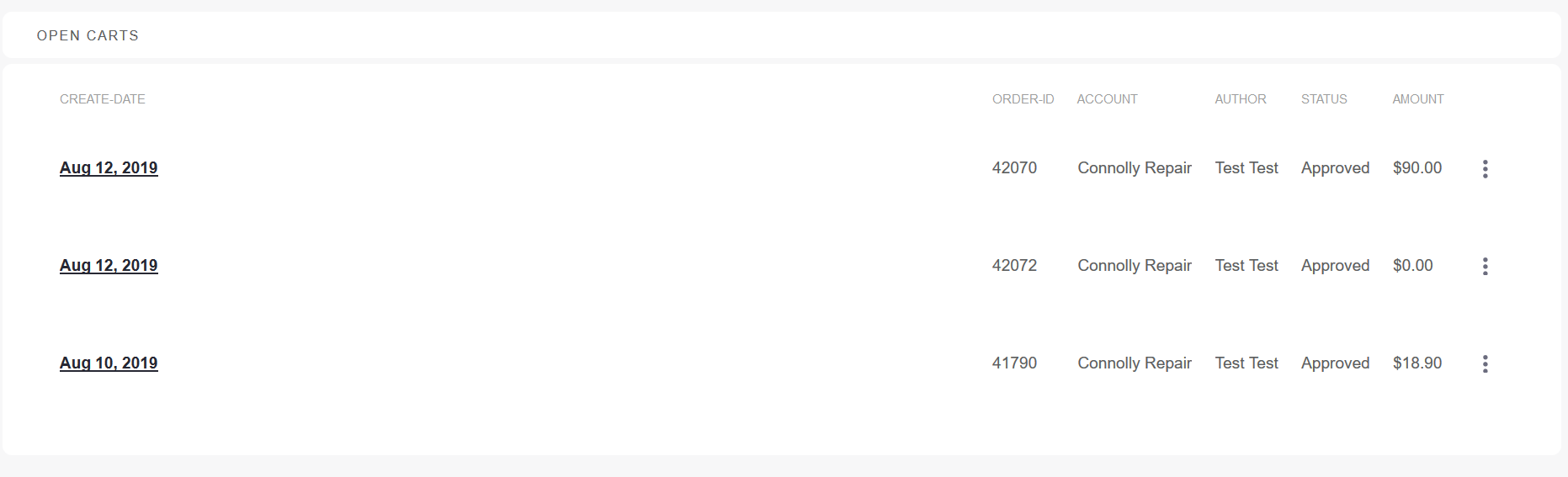
Once items have been added to the cart, order managers can review the pending orders before checkout.
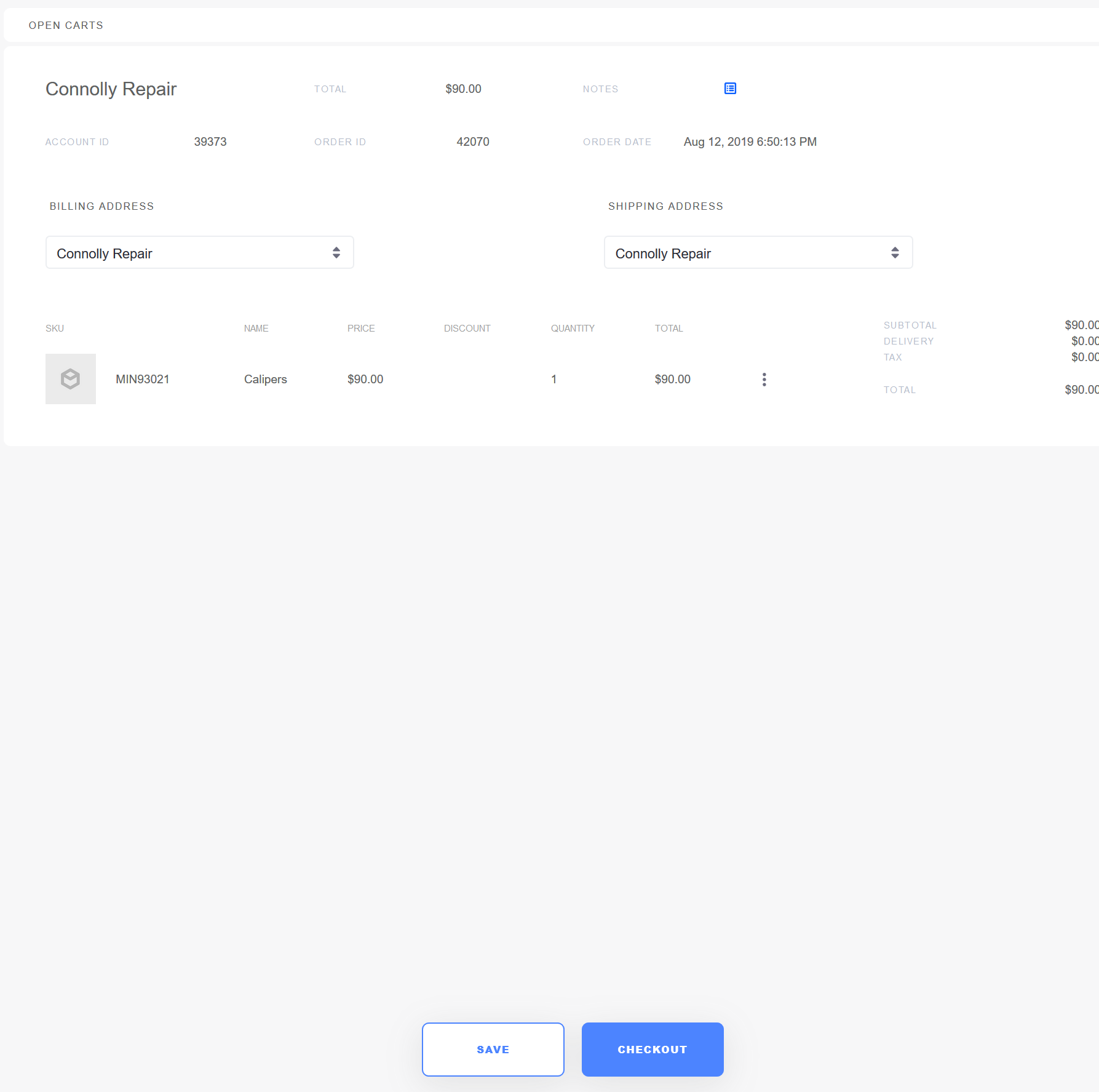
If Order Workflows are enabled, the above mentioned steps may be slightly different.